Copyright ©2025 Fabric | Xytech Help Document Version 1.13
Need Help? Start Here — Welcome to Xytech Help | Xytech Basics | Xytech Notable Features | Using the Help - Best Practices | Xytech Support Web Site
Barcode - Primary Key Search Layout
For certain types of records, it’s useful to have a search layout display window in which a user can enter just the primary key to quickly return a display of data, for instance searching for Media Assets by Barcode, Orders by Order Number, Resources by Resource Code or Purchase Order by PO Number. This may be especially true when using devices that have limited screen space, like a phone or a barcode scanner.
NOTE
Only those Users with access to the SmartClient will be able to create or edit Screen Layouts. Please direct requests to create or modify Layouts to a User with SmartClient access.
This Layout maintenance application option can be applied to construct a display layout for many search (List) documents.
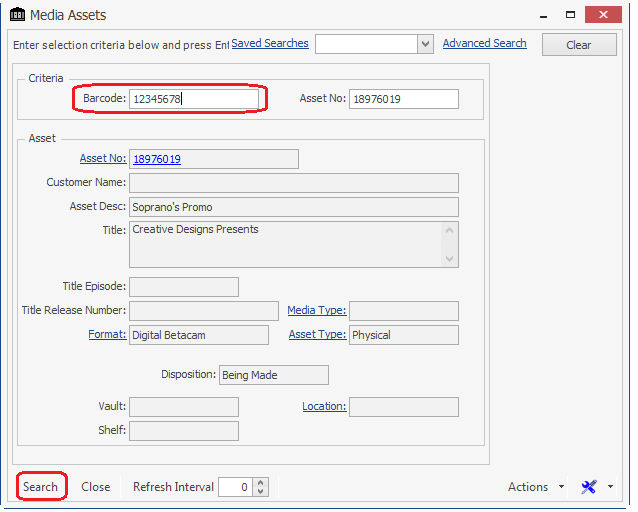
Search List Window Layout – Single Asset Display Page Example
This example shows Media Assets. Scan the barcode of the asset or enter the asset identifier in the field indicated and press ‘Enter’ or the ‘Search’ button. The single record with information regarding that asset will be presented.