Copyright ©2025 Fabric | Xytech Help Document Version 1.13
Need Help? Start Here — Welcome to Xytech Help | Xytech Basics | Xytech Notable Features | Using the Help - Best Practices | Xytech Support Web Site
Welcome to Xytech Help
This webHelp was written for Xytech Version 10.1 and newer. As new features and functionality are introduced to the Xytech software, the webHelp will be updated to include them. If you are using a different version of Xytech, some of the information found in this Help file may not be applicable.
This webHelp is a detailed reference tool designed to:
- Help you understand the Xytech Web Client environment.
- Define the standard fields for Xytech Web Client windows.
- Provide basic step-by-step refresher instructions on how to use standard Xytech Web Client features.
- Offer some shortcuts and references to make using Xytech Web Client easier.
The following are simple overviews of the topics you will see in the Content Tab Page of this Help.
Xytech Basics / Notable Features
These Help topics includes detailed help for basic navigation and usage and a list of notable Xytech features with hyperlinks to topics with detailed information on those features.
Application Version Filter
While the majority of the content in this webHelp is generic across multiple versions of the application, this webHelp can display different help topics, or portions of help topics, that are specific to certain major Xytech versions. The version currently show is displayed in the webHelp header in an orange bubble ![]() .
.
If you do not see the header, scroll all the way to the top of the page.
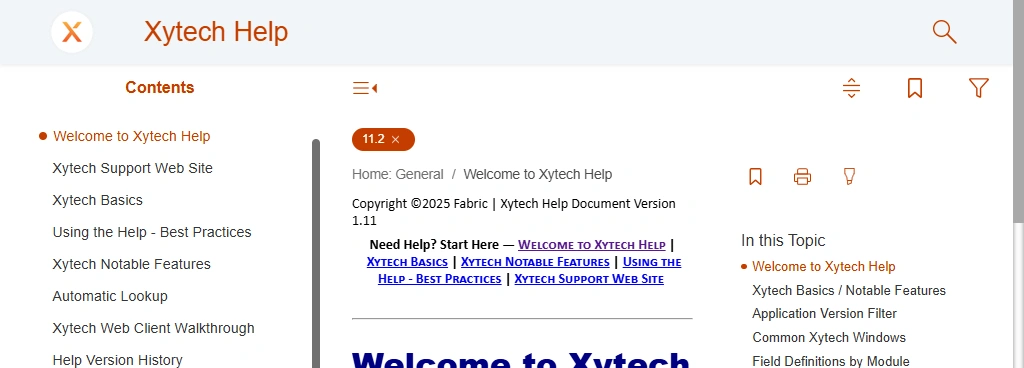
Web Help Header
To determine the application version for which webHelp content is displayed, click the Filter button ![]() in the upper-right corner of this window. The versions of the help available are displayed. Only one version can be displayed at a time.
in the upper-right corner of this window. The versions of the help available are displayed. Only one version can be displayed at a time.
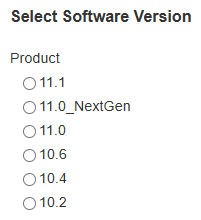
Select Help Version to Display
Common Xytech Windows
These Help topics include extensive usage information about the two most basic window types: Application Maintenance Windows and Search List Windows. Additionally, a variety of other common windows are detailed, including the Choose Layout Window, the Attachments Window, and the Button Customization Windows.
Field Definitions by Module
These module-specific Help topics include detailed definitions for every screen element (e.g., fields, buttons) in every module. Each Xytech module displayed in the Contents tab page of this Help file has its own separate set of definitions, separated by the four main menu types – individual applications, a New folder, a Reports folder, a Setup folder, and a Utilities folder (if applicable) – and then by individual function within each menu.
Step-By-Step Instructions
Within the module-specific Help topics you will find separate sets of step-by-step instructions for Xytech applications and programs. Many of the topics for setup windows contain step-by-step instructions as well.
IMPORTANT!
The screenshots of Xytech windows that appear in this Help file are from the "Standard" layouts provided by default with the system. Since you’ll most likely be customizing your screens using the Layout Application, it is likely that the windows you use throughout the system will look different, and may have different field names and column names than the ones you see in this file. The screenshots are for reference only.