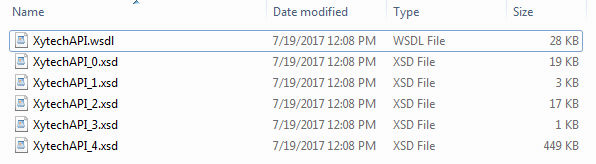Copyright ©2025 Fabric | Xytech Help Document Version 1.13
Need Help? Start Here — Welcome to Xytech Help | Xytech Basics | Xytech Notable Features | Using the Help - Best Practices | Xytech Support Web Site
API WSDL File Generation
API WSDL File Generation Window
Web Services Description Language (WSDL), in the overall Web services architecture, is an XML-based interface definition language that is used for describing the functionality offered by a web service. The acronym is also used for any specific WSDL description of a web service (also referred to as a WSDL file), which provides a machine-readable description of how the service can be called, what parameters it expects, and what data structures it returns. Xytech offers a way to obtain WSDL files describing various functionalities in the application, enabling customers to write API commands to automate their usage of Xytech.
In order to generate Xytech WSDL files, go to the Navigator, expand the System tab, find Utilities and expand that tab, then click on the API WSDL Generator link. The system will present the API WSDL Generator window.
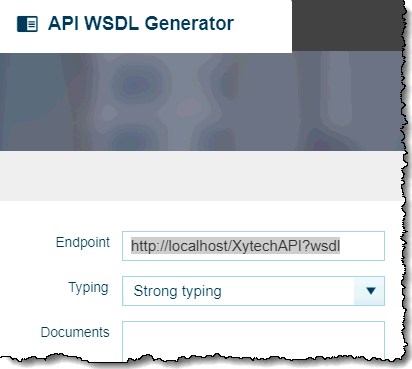
Xytech API - WSDL Generator
The API WSDL Generator presents three fields:
1. Endpoint – The URL endpoint of the environment-specific API service.
2. Typing – The available choices are “Strong Typing” and “Lax Typing”
- Strong Typing allows the use of a programming language that allows you to generate strongly typed classes and build a framework in which to communicate with Xytech document classes such as Media Assets or Work Orders
- Lax typing is intended for programmers that prefer to work directly with XML
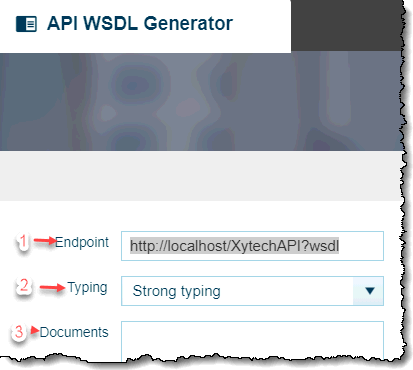
3. Documents – The Xytech documents with which you wish to work as part of the API.
- If you don’t know which Xytech document you are looking to build an API against, click on the Lookup Documents button at the bottom of the page. You will be presented with a list of documents. Click on the document(s) for which you wish to generate the WSDL documents. If you are selecting multiple documents, use CTRL + Click to select each one. You can use the Auto Filter cells at the top of each column to help you find the documents you require.
- Once you have selected the required Xytech document(s), click on the “Apply” or “Apply and Close” button at the bottom of the screen. The documents you selected will appear in the 'Documents' area of the WSDL generation screen.
NOTE
Since any given instance of Xytech may contain hundreds of Documents (that map to Types within the XSDs), for efficient usage, Xytech recommends including only required Documents.
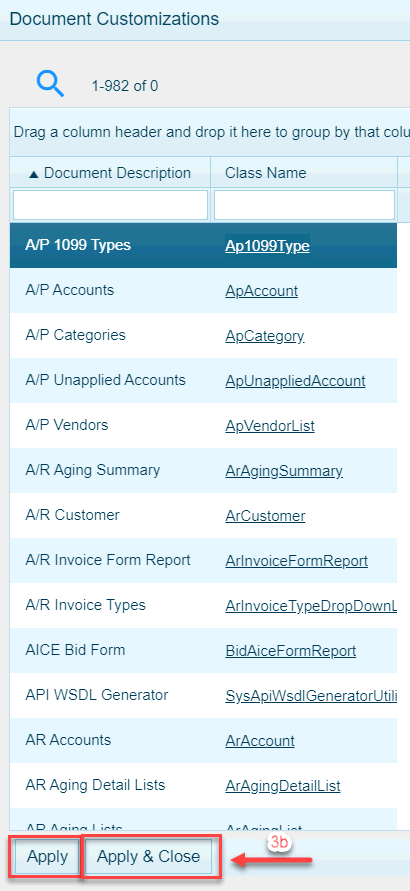
NOTE
Using the Xytech WSDL generator to assist in building APIs requires both a strong command of XML (or the Programming Language being used to generate the framework) and an intimate knowledge of the Xytech documents in order to use this feature effectively.
4. When you have selected all of the documents you require, click on the “Generate WSDL” button at the bottom of the window.
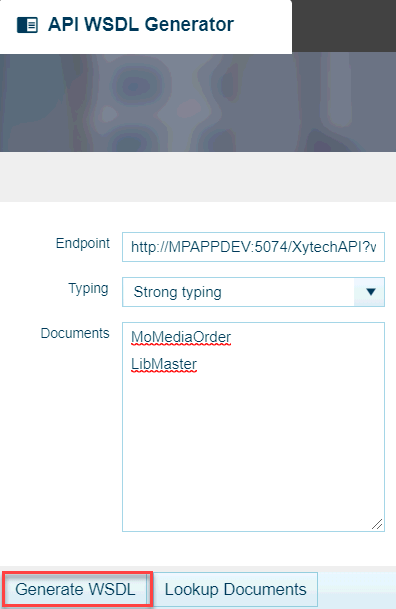
You should now find the WSDL documents on your local computer in the download directory. The file will be called "wsdl.zip". Open the file to expose the actual WSDL documents.